
Imagine this: You’re relaxing on a beautiful beach or wandering through the streets of a new city when someone asks for your phone number. You grab your iPhone, but suddenly, you can’t remember it! No need to panic—whether it’s your regular number or your eSIM for traveling, your iPhone can easily show you. Let’s explore the easiest way to find your phone number on your iPhone, so you can stay connected no matter where your journey leads.
Before we dive into the “how,” let’s explore the “why.” Your phone number isn’t just a string of digits—it’s your connection to the world. Whether you’re setting up a new phone, activating an eSIM for easy travel, or sharing your number with someone, knowing where to find it is key. With eSIM technology, managing multiple numbers on one device has become easier and more important than ever.
Way to Find your iPhone Mobile Number
If you’ve ever wondered, “How can I see my SIM phone number on my iPhone?” or “How do I find my phone’s number?”, you’re in the right place! We’ve got the answers to your questions. Whether you’re new to iPhones or just need a quick refresher, we’ll guide you step-by-step on how to easily locate your phone number, so you can stay connected without any hassle.
The Classic Method: Finding Your Phone Number in Settings
- Let’s start with the tried-and-true method that works every time, no matter where you are.
Step-by-Step Guide:
- Open Settings: Unlock your iPhone and tap the grey gear icon to open the Settings app.
- Scroll to Phone: Scroll down the list until you find “Phone.” Tap on it.
- View Your Number: At the top of the screen, you’ll see “My Number.” This is your local phone number linked to your SIM card.
This method is easy and reliable—perfect for when you need to quickly find your number.
Pro Tips:
- Need to find your phone number quickly without digging on your setting apps? The quickest way is to give your friend or the hotel a call! When they pick up, your number will pop up on their screen!
- Using an eSIM? No worries! Your iPhone might show your eSIM number here too, depending on your carrier.
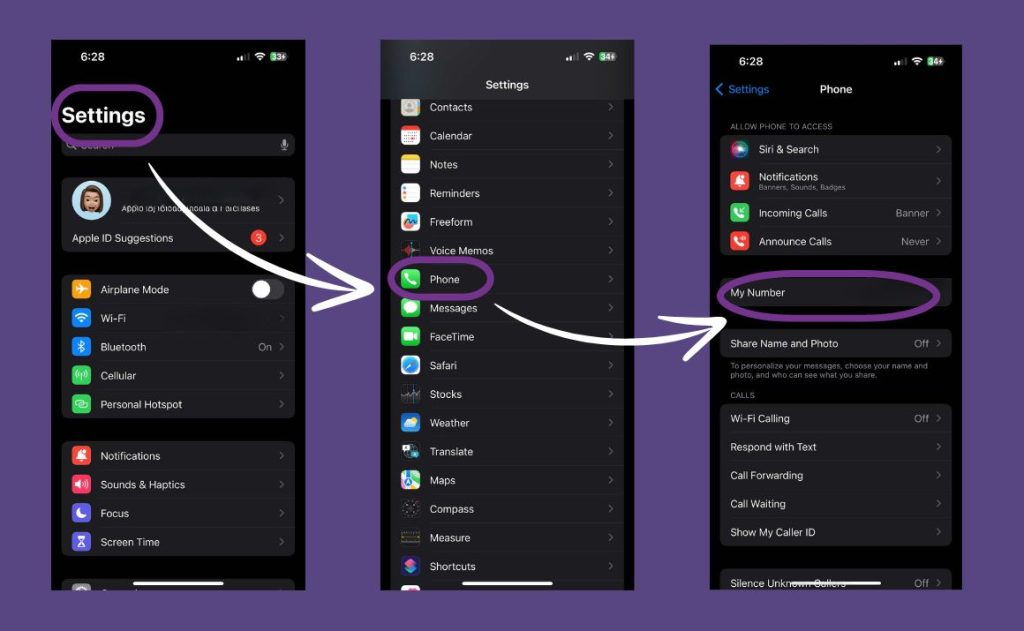
Troubleshooting Tips: What If You Can’t See Your Number?
If the usual steps aren’t helping, don’t worry! Here are some easy troubleshooting tips:
- Restart Your iPhone: Sometimes, turning your iPhone off and on again can fix display issues.
- Check Your Carrier Settings: Make sure your carrier settings are up-to-date. Just go to Settings > General > Software update
- Reach Out to Your Carrier: If you’re still having trouble, especially with an eSIM, contact your carrier for help.
So, there you have it! Whether you’re relaxing on a sunny beach or discovering a lively city, finding your phone number on your iPhone is easy with these simple methods. From the straightforward Settings approach to a quick check in your Contacts, you’ve got everything you need to stay connected and share your number effortlessly.
Ready to make your travels smoother? Get an Aerobile eSIM plan for easy and affordable mobile service. Stay connected effortlessly and enjoy every moment of your trip without worrying about connectivity.

